Ciri-ciri dari hotspot mikrotik adalah ketika mulai menyalakan laptop
dan tersambung ke server kita akan dihadapkan kepada login box yang
harus diisi menggunakan user name dan password. nah kita disini akan
mem-by pass login box tersebut supaya bisa gratisan internet via
hotspot.
okay langsung aja ke triknya gan
- Coneksikan komputer/laptop kita ke hotspot
- Jalankan netcutnya
- Pilih LAN Card / NIC yang kita gunakan dengan mengklik menu Choice NetCard
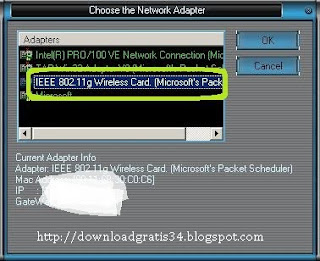
- Lalu pindah ke menu utama, dan pilih network orang lain, jangan pilih network kamu maupun network server.

- Pindah dan copy IP address dan MAC address dengan klik print table dan copy ke notepad.

- Paste kan di notepad, kemudian edit nilai MAC address, pada contoh ini [00:26:5E:60:81:1C]. Hilangkan tanda [:] sehingga menjadi 00265E60811C. Nilai ini yang akan kita gunakan untuk merubah MAC address kita.
- lalu disable dulu wireless LAN kita. Buka
properties wireless LAN dan ubah nilai Local Administration MAC Network,
default kosong. Isikan dengan nilai tadi, misalnya 00265E60811C

- Set IP wireless LAN kita dengan IP yang sama yaitu 192.168.182.18 dan isi juga DNS server address.

- taraa ... enable kan wireless LAN kamu, dan sekarang kamu connect tanpa menu login.
NB: Untuk mengetahui DNS server address bisa dicek sebelum
kita merubah MAC dan IP. Jadi waktu pertama kali kita terhubung ke hotspot,
dengan cara mengetik perintah dari command prompt C:\>ipconfig/all
0 komentar:
Posting Komentar